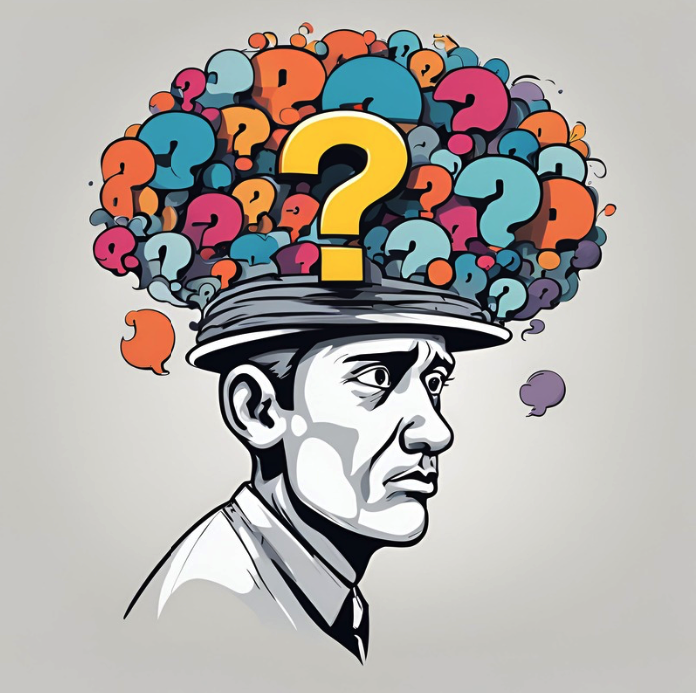What is Software? A Beginner’s Guide to Understanding Software
In our daily lives, we constantly encounter the terms “software” and “application.” From the moment we wake up to when we go to bed, we interact with various forms of it. We generally understand what they are on a basic level. However, if you’re going to become a developer who creates them, you need a broader and more technical understanding. So, let’s start with the basics: what is software? Simply put, software refers to programs and applications that enable a computer or device to perform specific tasks. Whether you’re playing a video game, browsing the internet, or writing a document, all of this is made possible by software.
As a beginner, understanding what software is will be a key foundation for your programming journey. The digital tools we use every day are all powered by software, and learning how it works is the first step to becoming a successful developer.
Types of Software for Beginners
Before diving into more technical aspects, it’s essential to refresh our basics. When answering the question what is software, it’s crucial to understand that not all programs are the same. There are two primary categories: system software and application software. Both are necessary, yet they serve distinct purposes.
System Software: The Backbone of Your Computer
It is a set of core programs that manage your device’s basic operations. Without it, your computer, phone, or tablet wouldn’t function properly.
- Operating Systems: These include Windows, macOS, and Android. These systems manage memory, hardware, and processes, enabling other applications to run smoothly. You can think of the operating system as the conductor of an orchestra, coordinating all functions on the device.
- Utility Programs: These help maintain and optimize your computer’s performance. Antivirus software, for instance, scans for threats, while disk cleanup tools remove unnecessary files to ensure efficient operation.
Although high-level developers might not focus on building operating systems, understanding these components will help you grasp the broader picture of how different types of software interact with hardware.
Application Software: The Tools You Use Daily
While system software ensures your device operates efficiently, application software helps you complete specific tasks. These programs are used daily for everything from writing documents to streaming music.
- Productivity Tools: Applications like Microsoft Word, Excel, and Google Docs allow you to create documents, manage data, and prepare presentations. As a beginner, you’ll likely use these tools for coding exercises, projects, or schoolwork.
- Media and Communication Tools: Programs like Spotify, YouTube, or Zoom enable you to enjoy media or communicate with others. Each time you stream content or make a video call, you’re relying on application software.
In fact, the vast majority of developers work on creating application software. Most job listings for developers focus on this area, so we’ll be emphasizing it heavily moving forward.

How Does It Work? The Basics for Beginners
To fully understand what software is, it’s important to learn how it interacts with hardware. Software provides specific instructions to hardware components, like the processor and memory, to perform tasks. These instructions are written in programming languages, which guide the computer’s operations.
- Programming Languages: As you begin learning to code, you’ll work with languages like Python, JavaScript, or HTML. These languages allow developers to communicate with computers and create the programs that run on your devices.
- Compilation and Execution: Before software can run, the code needs to be compiled into machine language. This allows the computer to understand and execute the instructions. Once compiled, the software can handle tasks like saving files, processing images, or running a game.
While you don’t need to focus on compilation processes just yet, understanding that software interacts with hardware in this way will become more relevant when you start creating your own programs.
Why Understanding Software is Crucial for Beginners
Knowing what software is and how it functions will give you a head start in your coding journey. It provides context for the programs you’ll be writing and helps you understand the tools you’ll use.
- Understanding Your Task: As a developer, you’re working with a system that will follow every command exactly as given. This means that every instruction must be precise and well-thought-out. Understanding this fundamental concept is the basis for writing efficient and effective code.
- Choosing the Right Tools: As a beginner, understanding the difference between system software and application software will help you select the right tools for your projects. Whether you’re choosing a text editor or a platform for developing web applications, this knowledge is crucial.
- Learning to Code: Grasping the basics of software is key when you start programming. By knowing how software interacts with hardware, you’ll be better prepared to write efficient code that works well within the system.
- Problem Solving: When an application doesn’t work as expected, understanding whether the issue lies with the system or the application will help you troubleshoot more effectively. For instance, if an application crashes, it could be due to a system error or a bug in the code.
Web, Mobile, Backend, and Desktop Applications
So, which areas do developers typically work in? Let’s take a look at some key fields within application development.
Web Development
Web development involves creating websites and web applications accessed via browsers. Developers build both the front end (what users see and interact with) and the back end (the infrastructure that powers the site). HTML, CSS, and JavaScript are the core languages used in this area. Due to the widespread use of the internet, web development remains one of the most popular areas of software development.
Backend Development
Backend development focuses on the part of an application that runs behind the scenes. It involves interacting with databases, managing servers, and ensuring smooth functionality. Popular backend languages include Python, Java, and Node.js. A strong backend is essential for ensuring that applications are secure and operate efficiently.
Mobile Development
Mobile development focuses on designing and creating apps for platforms like Android and iOS. Developers in this field need to create apps that are both user-friendly and highly performant, even with limited resources on mobile devices. Common programming languages include Swift, Kotlin, and React Native. Mobile apps have become essential tools for everything from social media to banking.
Desktop App Development
Desktop application development involves building application that runs on computers independently of the internet. Examples include Microsoft Word or Adobe Photoshop. These apps are often installed on the operating system. Languages like C#, Java, and Electron are frequently used in this area. Despite the rise of web and mobile apps, desktop applications remain crucial for professional tasks.
Where Should You Begin?
In every post, I cover fundamental topics to help you build a solid foundation in software development. In this guide, we’ve explored what software is and how it works. Future posts will delve deeper into how it functions, what developers do, and different programming languages and stacks. But always remember the most important point: know where you’re heading before you begin. Start by learning the basics, choose your path, and stay tuned for further guidance.